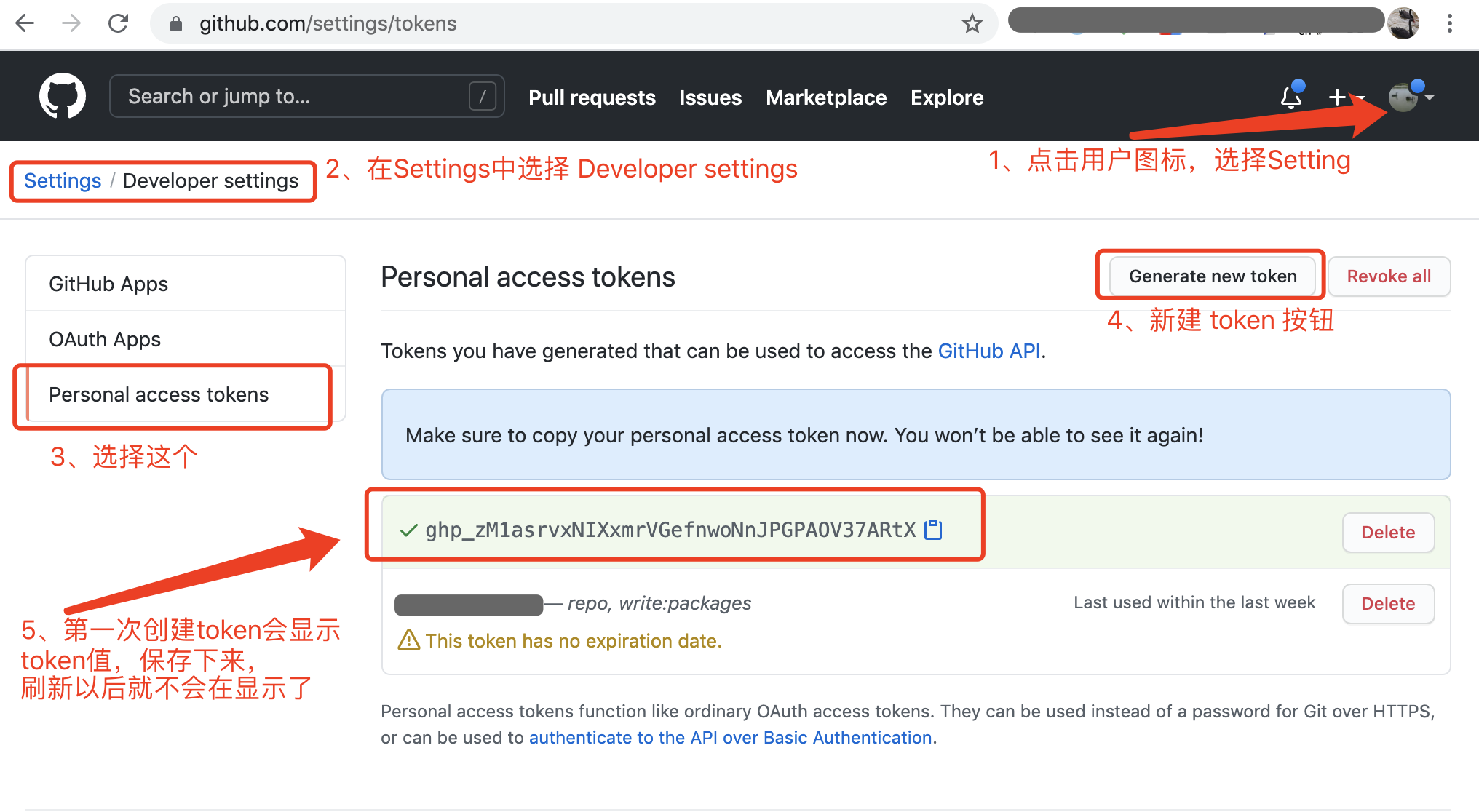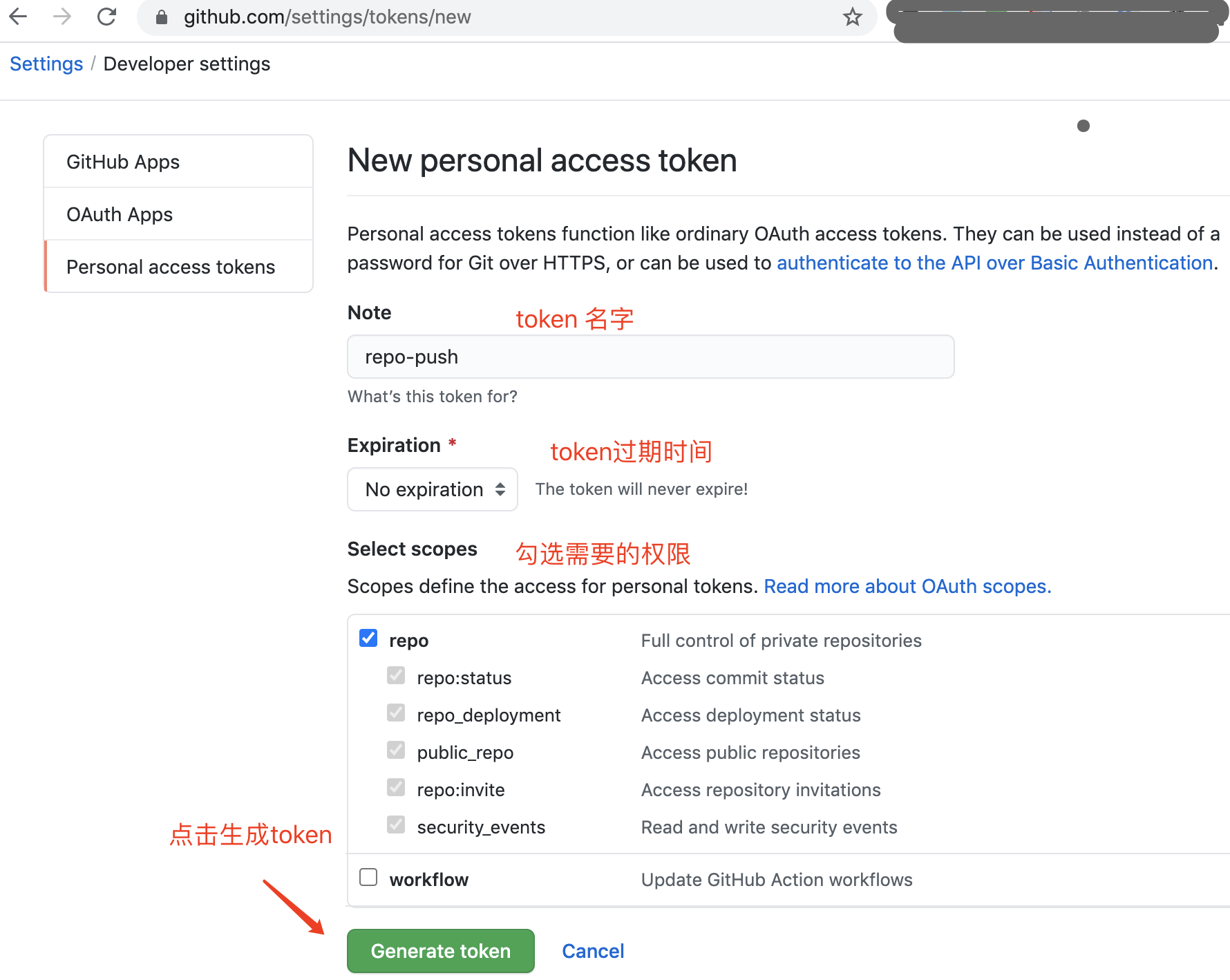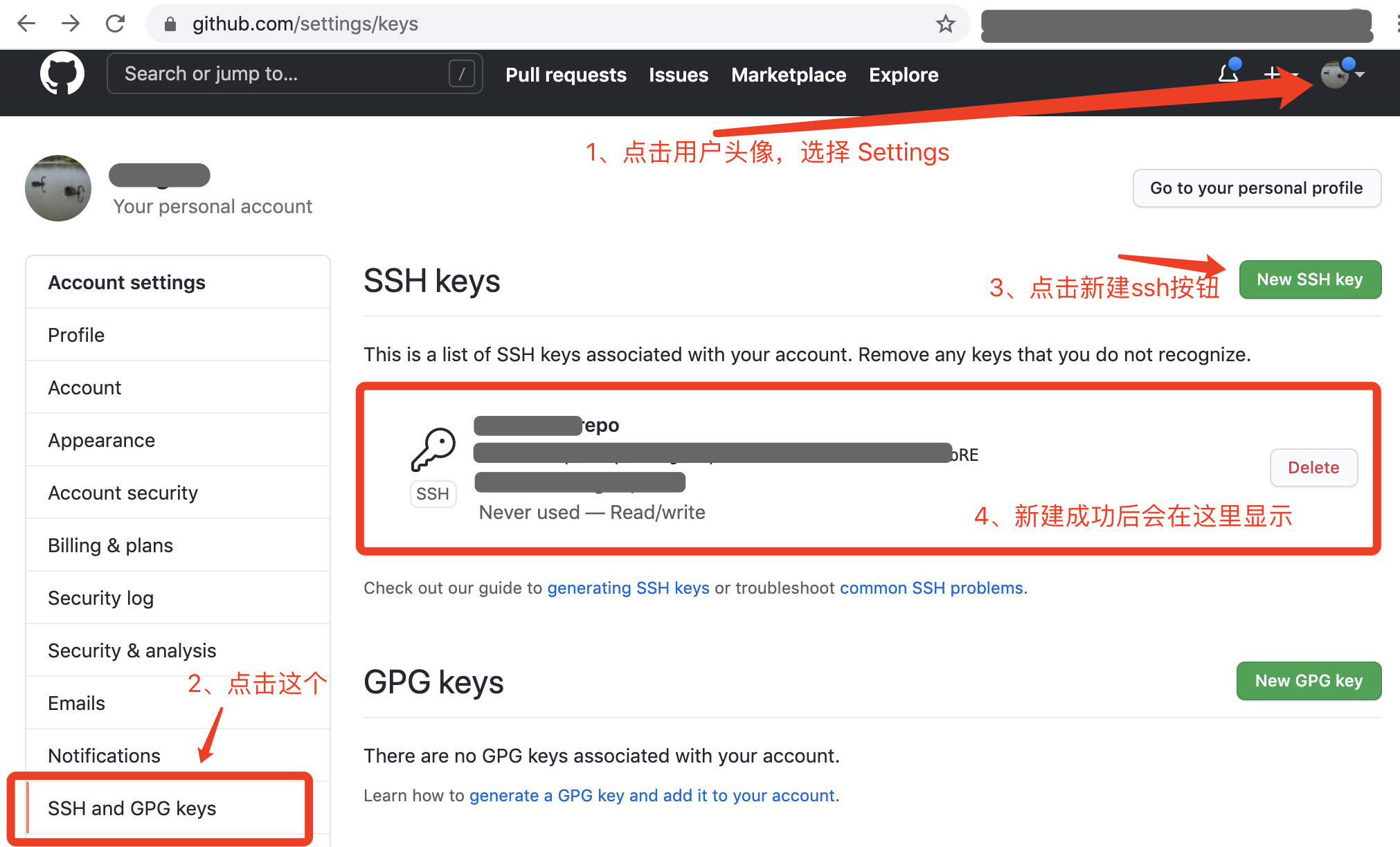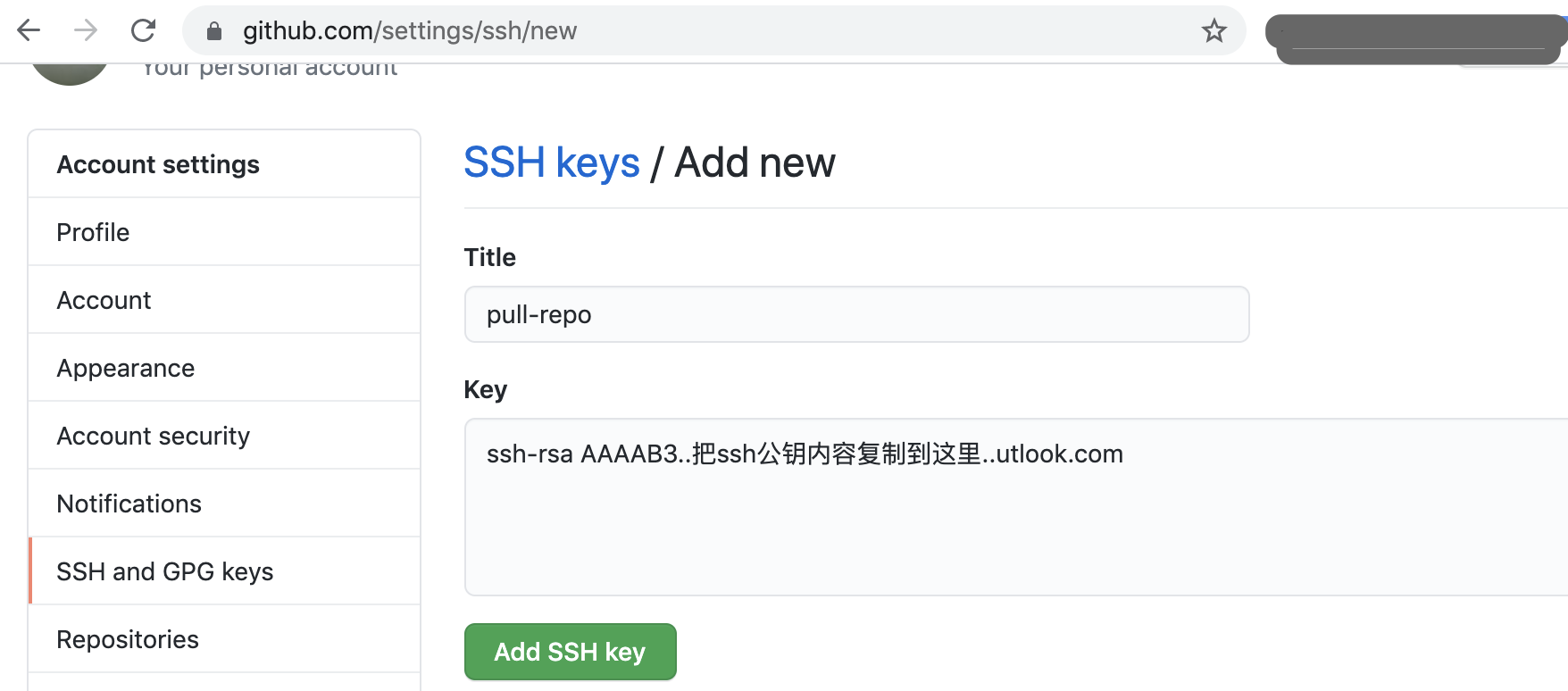[TOC]
github推送代码方式
从2021-08-13号开始,github不在支持密码认证方式来推送代码了,所以需要使用新的形式来推送代码。
~ git push
remote: Support for password authentication was removed on August 13, 2021. Please use a personal access token instead.
remote: Please see https://github.blog/2020-12-15-token-authentication-requirements-for-git-operations/ for more information.
fatal: unable to access 'https://github.com/user/repo.git/': The requested URL returned error: 403
1. 使用access tokens方式
github网站登陆后, 点击右上角的用户图标 -> settings -> 选择 Developer settings -> 选择 Personal access tokens,或者打开链接https://github.com/settings/tokens
1、在access token页面,点击Generate new token按钮进入新建token页面。
2、在新建页面,输入token名字、选择过期时间、勾选权限后。点击Generate token按钮,生成一个新token。生成成功后会返回 access tokens页面。
3、在access token页面,会显示新建的token的值,复制,保存。
4、clone一个仓库、修改仓库地址:
# git clone https://oauth2:[access tokens]@github.com/user/repo
git clone https://oauth2:ghp_GjguOh******KZm@github.com/user/repo
# 修改仓库
git remote set-url origin https://oauth2:ghp_GjguOh******ThzKZm@github.com/user/repo
2. 使用ssh方式
在 Linux/macOS 系统中,一般都会自带ssh。windows下的git终端里有ssh。
1、终端打开~/.ssh文件夹,使用ll命令查看文件,查看是否存在id_rsa和id_rsa.pub文件。如果没有这两个文件,终端使用ssh-keygen -o名称生成一个秘钥和公钥:
$ ssh-keygen -o
Generating public/private rsa key pair.
Enter file in which to save the key (/home/schacon/.ssh/id_rsa):
Created directory '/home/schacon/.ssh'.
Enter passphrase (empty for no passphrase):
Enter same passphrase again:
Your identification has been saved in /home/schacon/.ssh/id_rsa.
Your public key has been saved in /home/schacon/.ssh/id_rsa.pub.
The key fingerprint is:
d0:82:24:8e:d7:f1:bb:9b:33:53:96:93:49:da:9b:e3 schacon@mylaptop.local
如果上面命令报错,尝试使用ssh-keygen -t rsa -C 'user@gmail.com'
2、打开生成的秘钥所在文件夹,终端使用cat id_rsa.pub命令查看公钥内容,复制显示的内容:
~ cat id_rsa.pub
ssh-rsa AAAAB3..省略内容..utlook.com
3、github网站登陆后, 点击右上角的用户图标 -> settings -> 选择 SSH and GPG keys,点击New SSH key按钮新建一个,在新建页面中,输入title和之前复制的公钥内容,然后点击Add SSH key按钮就好了。
4、使用终端使用如下命令测试是否配置成功:
~ ssh -T git@github.com
The authenticity of host 'github.com (13.250.177.223)' can't be established.
RSA key fingerprint is SHA256:nT*******5SY8.
Are you sure you want to continue connecting (yes/no)? yes
Warning: Permanently added 'github.com,13.250.177.223' (RSA) to the list of known hosts.
# 出现如下语句,说明设置成功了
Hi user! You've successfully authenticated, but GitHub does not provide shell access.
如果测试失败了,等一会在测试,如果还是失败,查看终端是否能访问github(代理),然后在测试
4、ssh设置好后,就可以使用ssh方式clone仓库或者修改已存在的仓库使用ssh方式:
~ git clone git@github.com:user/my_blog.git
# 修改已存在的仓库使用ssh
git remote set-url origin git@github.com:user/my_blog.git
3. 使用ssh遇到的问题
3.1 WARNING: REMOTE HOST IDENTIFICATION HAS CHANGED!
当使用ssh方式推送代码到github时候,终端报如下错误:
@@@@@@@@@@@@@@@@@@@@@@@@@@@@@@@@@@@@@@@@@@@@@@@@@@@@@@@@@@@
@ WARNING: REMOTE HOST IDENTIFICATION HAS CHANGED! @
@@@@@@@@@@@@@@@@@@@@@@@@@@@@@@@@@@@@@@@@@@@@@@@@@@@@@@@@@@@
IT IS POSSIBLE THAT SOMEONE IS DOING SOMETHING NASTY!
Someone could be eavesdropping on you right now (man-in-the-middle attack)!
It is also possible that a host key has just been changed.
The fingerprint for the RSA key sent by the remote host is
SHA256:uNiVztksCsDhcc0u9e8BujQXVUpKZIDTMczCvj3tD2s.
Please contact your system administrator.
Add correct host key in /Users/dragon/.ssh/known_hosts to get rid of this message.
Offending RSA key in /Users/dragon/.ssh/known_hosts:6
RSA host key for github.com has changed and you have requested strict checking.
Host key verification failed.
fatal: Could not read from remote repository.
Please make sure you have the correct access rights
and the repository exists.
原因分析:
It is also possible that a host key has just been changed.
我之前对ssh服务器重装了系统,导致所有与原系统建立过ssh连接的系统都无法再建立连接,因为在于原系统建立首次连接时,双方相互记录了对方的公钥(ssh基于非对称密钥技术),在ssh服务主机重装系统后,公钥改变了,任以旧版本公钥的主机自然是无法与新系统连接的。
解决方案:
打开~/.ssh/known_hosts, 找到github部分,删除这行,保存。然后后再次建立新的连接,即可获得新的公钥。
如果不确定文件里面内容是哪个,可以在备份这个文件后,直接删除,然后从新建立链接即可。
3.2 git push报错:ssh: connect to host github.com port 22: Operation timed out
当往github网站推送代码的时候,报如下错误:
ssh: connect to host github.com port 22: Operation timed out
fatal: Could not read from remote repository.
Please make sure you have the correct access rights
and the repository exists.
解决办法:
打开~/.ssh/config文件,在文件下面追加如下代码:
# 2024-01-18解决github推送报错问题
Host github.com
Hostname ssh.github.com
Port 443
保存文件后,推送项目就不会报错了